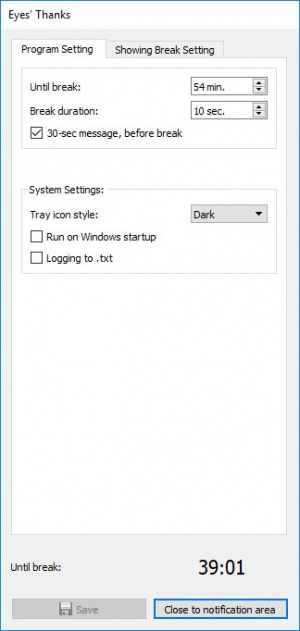Eyes’ Thanks
1.4.4
Size: 4.69 MB
Downloads: 2555
Platform: Windows (All Versions)
Everybody agrees that staring at a screen all day is not good for your eyes and that the occasional break can prevent some long-term problems. Eyes’ Thanks is here to remind you of this fact. It runs quietly in the background and it displays a random image at a given interval, to make you take a break and rest your eyes. The application is quite flexible when it comes to the configurations you can make and it doesn't present any challenges, even if you are a novice user.
You can have Eyes’ Thanks up and running in no time, by simply extracting its components from a 7Z archive and running the executable. The application works on all modern Windows platforms and it doesn't ask for any special tools or services. What's more, Eyes’ Thanks is offered completely free of charge.
Running the application on your computer is sufficient, but you can make a few tweaks if you want it to work a bit differently. As previously mentioned, Eyes’ Thanks will display a full-screen image at regular intervals. You can set this interval yourself, on its settings panel, which can be accessed through a system tray icon. Additionally, you can increase or decrease the duration of the break.
Besides tweaking the amount of time you have to wait before and during a break, the application lets you make other settings as well. By default, it will generate background images, based on a few selections you can make, like optical spectrum, rainbow shapes and others. Alternatively, you can choose a pictures pool from your hard drive and select a preferred aspect ratio. Another thing you can do is enable proverbs, which will be displayed on the screen during a break.
The remaining time until the next break is displayed in the bottom part of the configuration panel and it is also represented by the application's system tray icon. When the timer hits zero, an image will be displayed on the screen and cover all icons and windows. Eyes’ Thanks doesn't force you to sit through the entire break, looking at an image. You can close it at any time, with a single click, if you need to resume an urgent task.
If you keep forgetting to take a break, Eyes’ Thanks will remember for you and remind you when it's time to give your eyes a rest.
Pros
Setting up regular breaks is quite easy. The application can generate background images, but it can also use pictures from your local folders. It can also display proverbs during your breaks.
Cons
There are no serious complaints to have.
Eyes’ Thanks
1.4.4
Download
Eyes’ Thanks Awards

Eyes’ Thanks Editor’s Review Rating
Eyes’ Thanks has been reviewed by Frederick Barton on 19 Apr 2018. Based on the user interface, features and complexity, Findmysoft has rated Eyes’ Thanks 5 out of 5 stars, naming it Essential